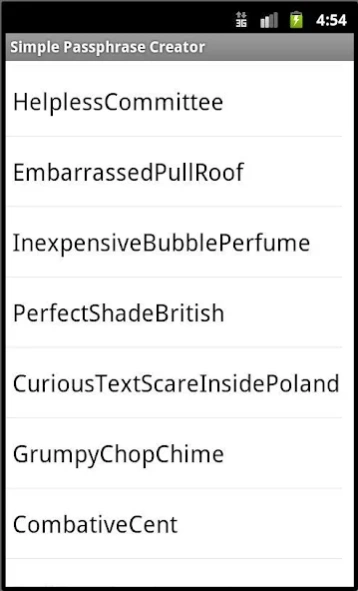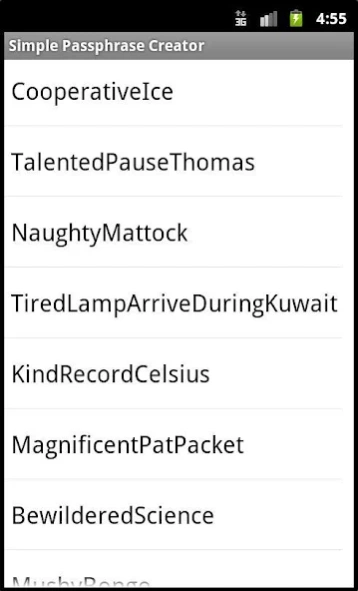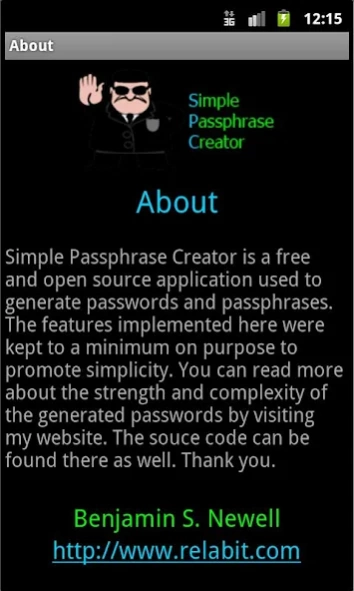Simple Passphrase Creator 2.1
Free Version
Publisher Description
Simple Passphrase Creator - Millions of randomly generated passphrases at your finger tips.
Simple Passphrase Creator generates strong and complex passwords and passphrases. Keep reading to learn more.
Strong passwords and passphrases are very important in todays society of online banking and social media. When coming up with a password, you want it to be unguessable AND uncrackable. There are ways for hackers to use various forms of brute force and dictionary attacks to compromise your accounts. Also, many hacked accounts are by the ones closest to you. Friends and loved ones can easily guess passwords that are based on things about your life. You may think combining your dog's name and your birthday is a strong password combination, but you would be wrong!
The strongest passwords are actually passphrases that have nothing to do with you. A combination of words that can easily be remembered but have enough characters in them to be brute force resistant is what you should aim for. Remember, Ilovemydog123 is not a good passphrase.
With this in mind, I have created this free application to help you come up with a strong yet memorable passphrase. It will use a combination of verbs, adjectives, prepositions, etc.. to build a semi-coherent sentence that can be remembered with ease. If it generates one that is hard for you to memorize, just generate a new one on the fly and see if that suits you better.
About Simple Passphrase Creator
Simple Passphrase Creator is a free app for Android published in the System Maintenance list of apps, part of System Utilities.
The company that develops Simple Passphrase Creator is Benjamin S. Newell. The latest version released by its developer is 2.1. This app was rated by 1 users of our site and has an average rating of 4.0.
To install Simple Passphrase Creator on your Android device, just click the green Continue To App button above to start the installation process. The app is listed on our website since 2015-04-08 and was downloaded 23 times. We have already checked if the download link is safe, however for your own protection we recommend that you scan the downloaded app with your antivirus. Your antivirus may detect the Simple Passphrase Creator as malware as malware if the download link to com.relabit.spc is broken.
How to install Simple Passphrase Creator on your Android device:
- Click on the Continue To App button on our website. This will redirect you to Google Play.
- Once the Simple Passphrase Creator is shown in the Google Play listing of your Android device, you can start its download and installation. Tap on the Install button located below the search bar and to the right of the app icon.
- A pop-up window with the permissions required by Simple Passphrase Creator will be shown. Click on Accept to continue the process.
- Simple Passphrase Creator will be downloaded onto your device, displaying a progress. Once the download completes, the installation will start and you'll get a notification after the installation is finished.